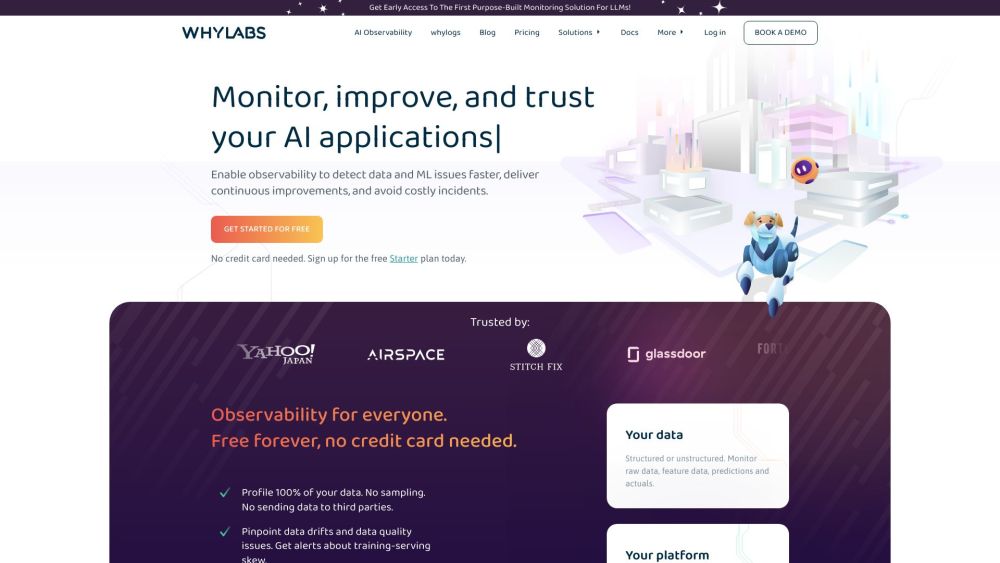WhyLabs AI Observatory
WhyLabs AI Observatory is a powerful tool for monitoring, debugging, and explaining machine learning models.
What is WhyLabs AI Observatory?
WhyLabs AI Observatory is a cutting-edge AI monitoring platform that provides real-time insights into the performance and behavior of machine learning models. It helps data scientists and ML engineers understand how their models are behaving and identify potential issues before they impact production.
How Does WhyLabs AI Observatory Work?
WhyLabs AI Observatory works by collecting and analyzing data from machine learning models in real-time. It tracks key metrics, monitors the model’s behavior, and provides detailed performance insights. The platform uses advanced algorithms to detect anomalies and flag potential issues, helping users quickly troubleshoot and optimize their models.
WhyLabs AI Observatory Features & Functionalities
- Real-time monitoring of machine learning models
- Anomaly detection and alerting
- Performance insights and metrics tracking
- Data visualization tools
- Integration with popular ML frameworks
Benefits of using WhyLabs AI Observatory
- Improved model performance and reliability
- Early detection of issues and anomalies
- Increased transparency and explainability
- Efficient model monitoring and debugging
Use Cases and Applications
WhyLabs AI Observatory is ideal for data science teams, ML engineers, and AI researchers working on complex machine learning projects. It can be used in various industries, including finance, healthcare, e-commerce, and more.
Who is WhyLabs AI Observatory For?
WhyLabs AI Observatory is designed for data scientists, ML engineers, and AI practitioners who want to improve the performance and reliability of their machine learning models. It is also useful for organizations looking to enhance their AI monitoring capabilities and ensure the robustness of their ML deployments.
How to use WhyLabs AI Observatory
Using WhyLabs AI Observatory is easy. Simply sign up for an account, connect your machine learning models, and start monitoring in real-time. The platform provides intuitive dashboards, detailed reports, and actionable insights to help you optimize your models effectively.
FAQs
1. Can WhyLabs AI Observatory integrate with popular ML frameworks?
Yes, WhyLabs AI Observatory seamlessly integrates with popular ML frameworks like TensorFlow, PyTorch, and scikit-learn.
2. Does WhyLabs AI Observatory provide real-time monitoring?
Yes, WhyLabs AI Observatory offers real-time monitoring of machine learning models, enabling users to track performance and behavior continuously.
3. How can WhyLabs AI Observatory improve model performance?
WhyLabs AI Observatory helps improve model performance by detecting anomalies, identifying issues, and providing actionable insights for optimization.
4. Is WhyLabs AI Observatory suitable for all industries?
Yes, WhyLabs AI Observatory can be used in various industries, including finance, healthcare, e-commerce, and more, to monitor and enhance machine learning models.
5. What sets WhyLabs AI Observatory apart from other AI monitoring tools?
WhyLabs AI Observatory stands out for its advanced anomaly detection capabilities, real-time monitoring features, and intuitive interface for data scientists and ML engineers.
6. How can I get started with WhyLabs AI Observatory?
To get started with WhyLabs AI Observatory, simply visit the website, create an account, and follow the easy onboarding process to start monitoring your machine learning models.
Conclusion
WhyLabs AI Observatory is a game-changing tool for monitoring, debugging, and optimizing machine learning models. Its advanced features, real-time insights, and user-friendly interface make it a must-have for data science teams and ML practitioners looking to enhance their AI monitoring capabilities.