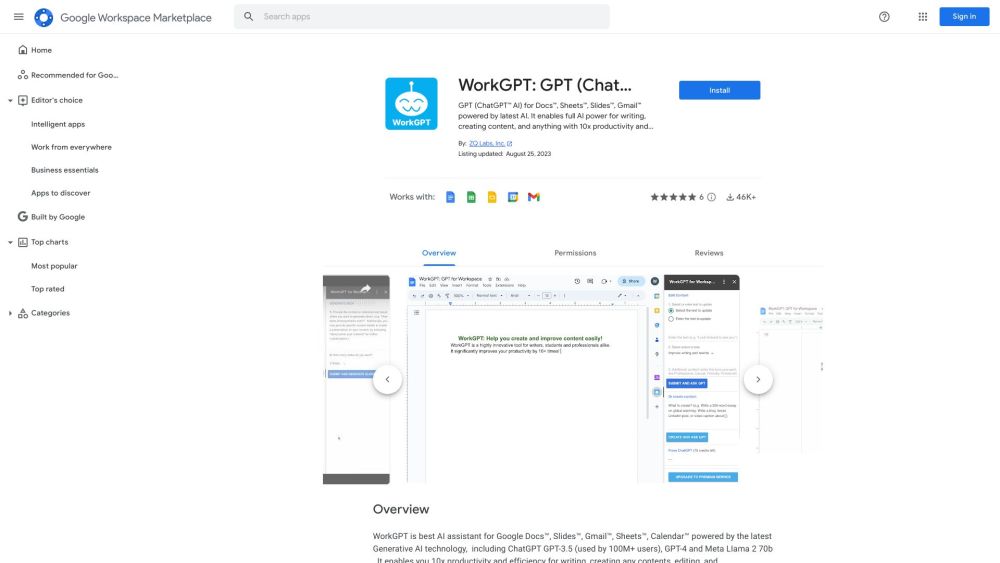GPT AI Assistant is the best add-on for Google Docs, Slides, Gmail, and Sheets powered by powerful language models such as GPT-3.5, GPT-4, and LIama2. It is designed to greatly enhance productivity by assisting users in editing and creating content, writing emails, processing information, reading, and more.
What is WorkGPT?
WorkGPT is an AI Assistant add-on for Google Docs, Slides, Gmail, and Sheets that is powered by advanced language models like GPT-3.5, GPT-4, and LIama2. It helps users in editing, creating content, writing emails, and processing information efficiently.
How Does WorkGPT Work?
WorkGPT works by integrating seamlessly with Google Docs, Slides, Gmail, and Sheets to provide AI-powered assistance in various tasks such as content creation, editing, email writing, and information processing.
WorkGPT Features & Functionalities
- Powered by advanced language models like GPT-3.5, GPT-4, and LIama2
- Provides assistance in editing and creating content
- Helps in writing emails and processing information
- Enhances productivity in Google Docs, Slides, Gmail, and Sheets
Benefits of using WorkGPT
- Increased productivity and efficiency
- AI-powered assistance in various tasks
- Improved content creation and editing
- Enhanced communication through email writing
Use Cases and Applications
WorkGPT can be used in various industries and roles such as content creation, editing, communication, and information processing. It is suitable for professionals, students, and anyone looking to enhance their productivity.
Who is WorkGPT For?
WorkGPT is for professionals, students, writers, editors, and anyone who uses Google Docs, Slides, Gmail, and Sheets for their work. It is ideal for those looking to boost their productivity and efficiency in content creation and communication.
How to use WorkGPT
Simply install the WorkGPT add-on for Google Docs, Slides, Gmail, or Sheets and start using its AI-powered assistance to enhance your productivity. Follow the prompts and suggestions provided by the AI assistant to optimize your work.
FAQs
1. What language models does WorkGPT use?
WorkGPT uses language models like GPT-3.5, GPT-4, and LIama2 for AI-powered assistance.
2. How does WorkGPT enhance productivity?
WorkGPT assists users in editing, creating content, writing emails, and processing information efficiently.
3. Can WorkGPT be used in Google Docs only?
WorkGPT can be used in Google Docs, Slides, Gmail, and Sheets for various tasks.
4. Is WorkGPT suitable for professionals?
Yes, WorkGPT is suitable for professionals, students, writers, and editors looking to boost productivity.
5. Does WorkGPT provide real-time suggestions?
Yes, WorkGPT provides real-time AI-powered suggestions for editing and content creation.
6. How easy is it to install WorkGPT?
Installing WorkGPT is easy and can be done within Google Docs, Slides, Gmail, or Sheets with a few clicks.
Conclusion
WorkGPT is a powerful AI Assistant add-on for Google Docs, Slides, Gmail, and Sheets, powered by advanced language models like GPT-3.5, GPT-4, and LIama2. It enhances productivity, efficiency, and creativity in various tasks such as editing, content creation, email writing, and information processing. By using WorkGPT, users can streamline their workflow and optimize their work in Google Workspace applications.